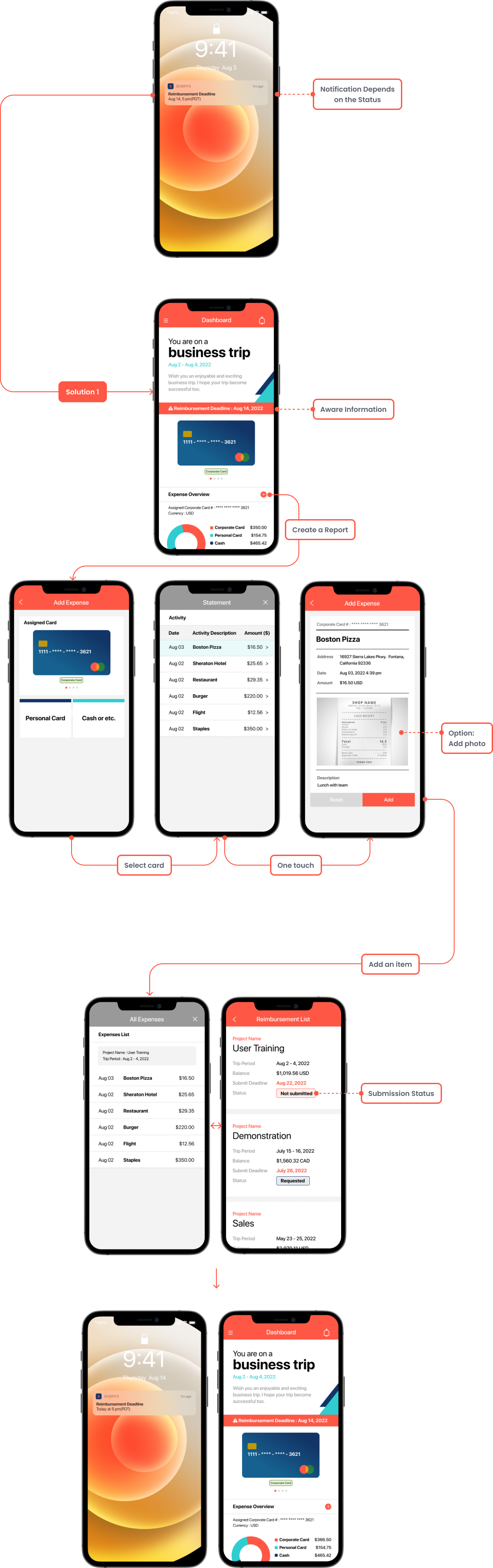What if you forget a deadline? What if you lose a receipt? I’ve got you covered for all unexpected situations. Why? Because your money is valuable!
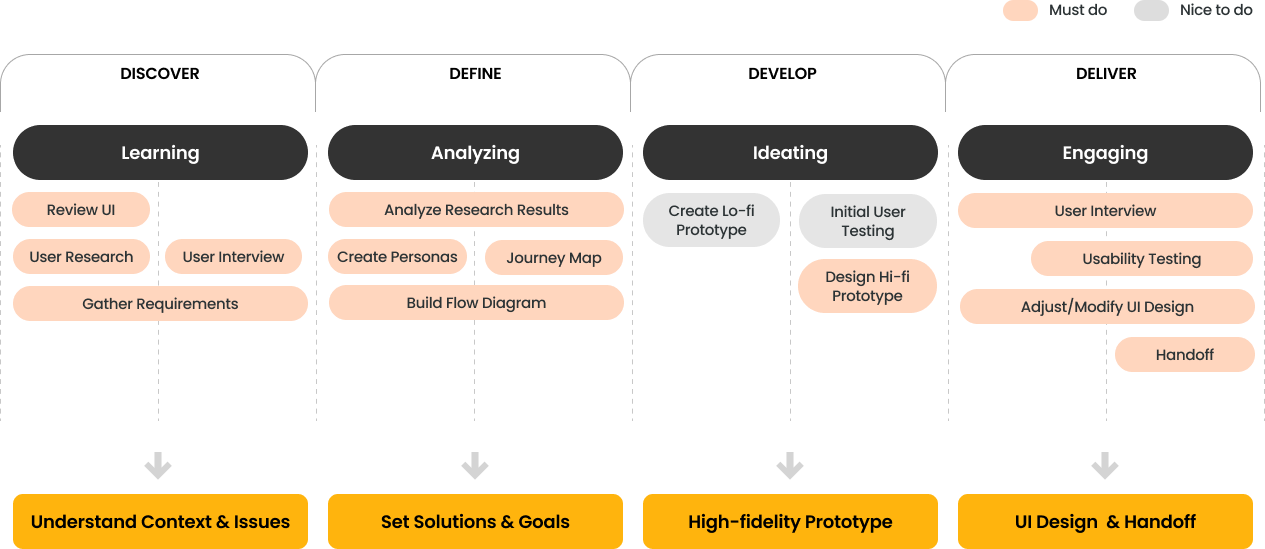
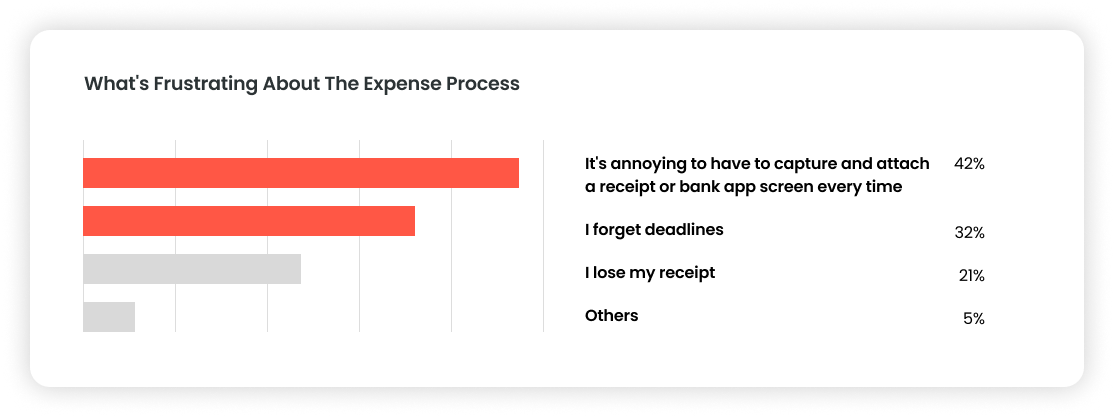
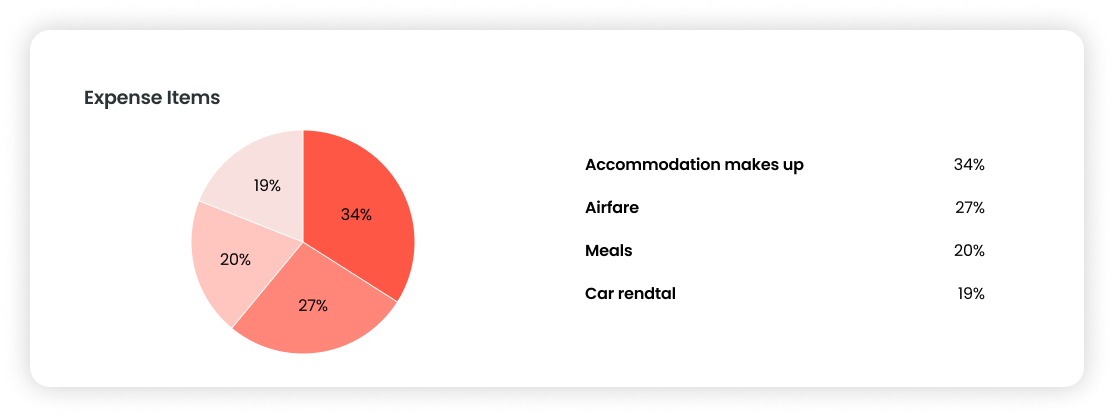

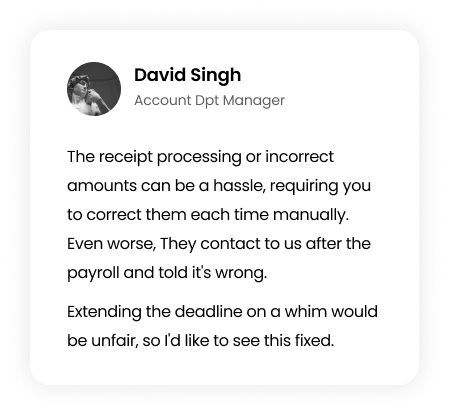
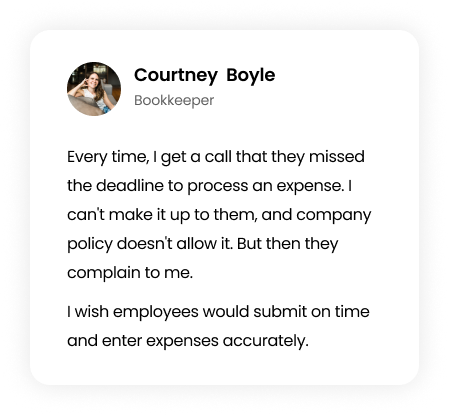

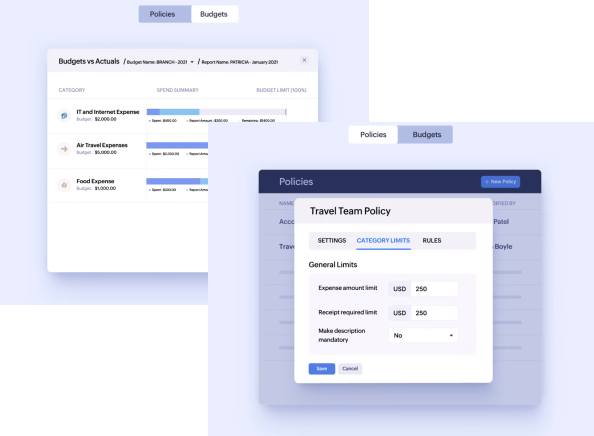
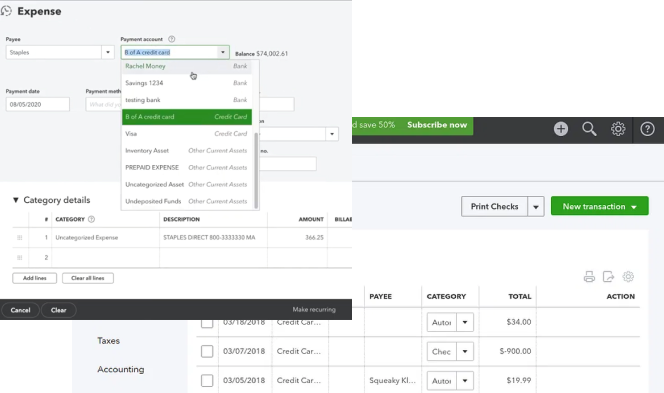
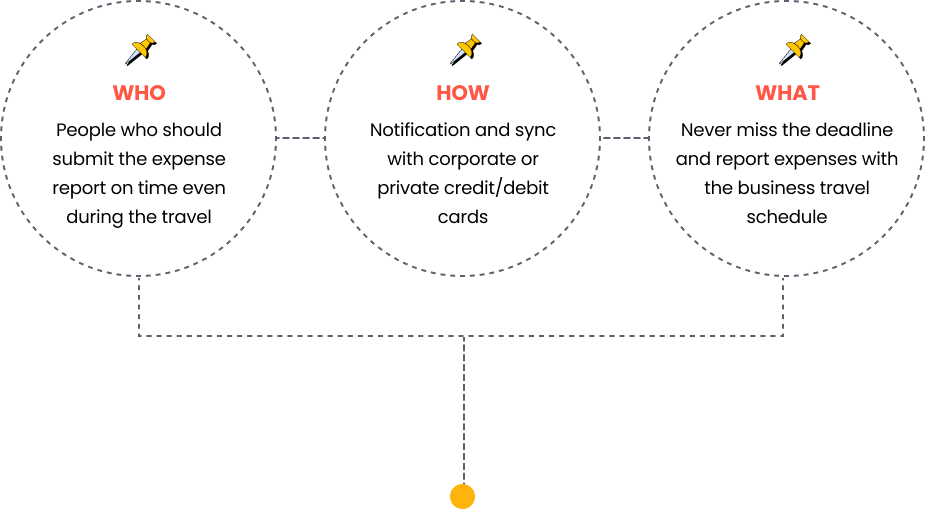
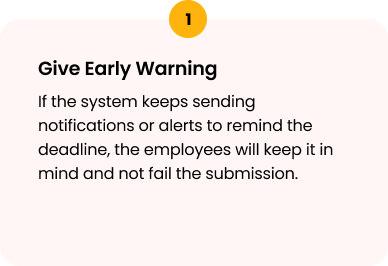
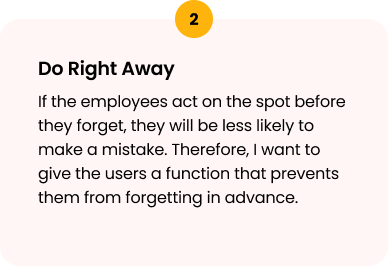
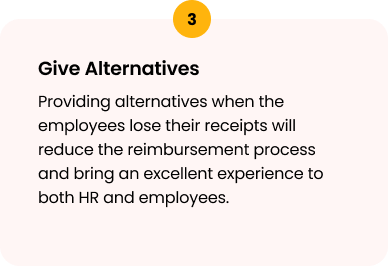

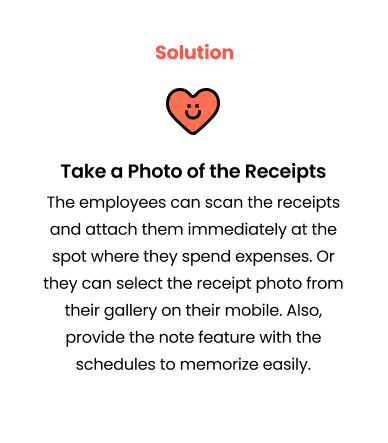
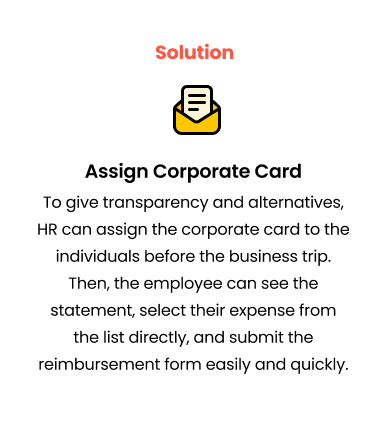
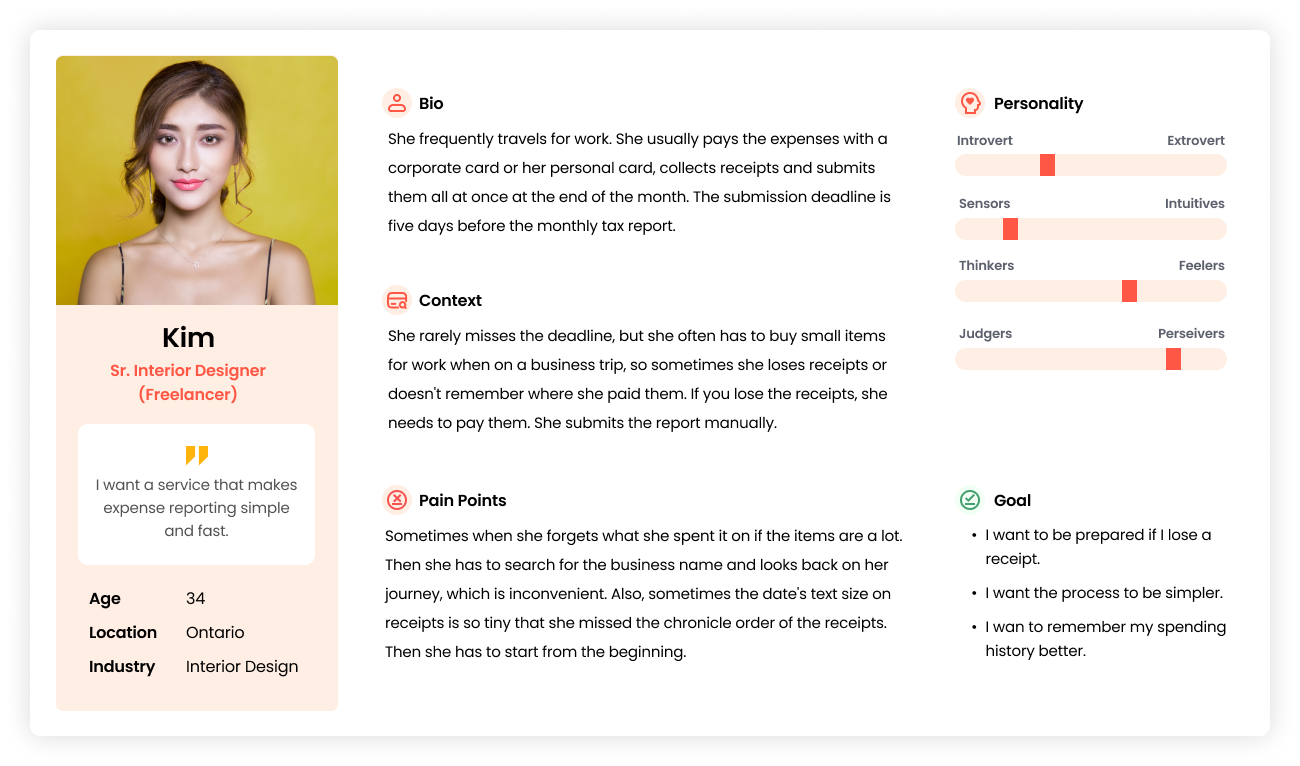
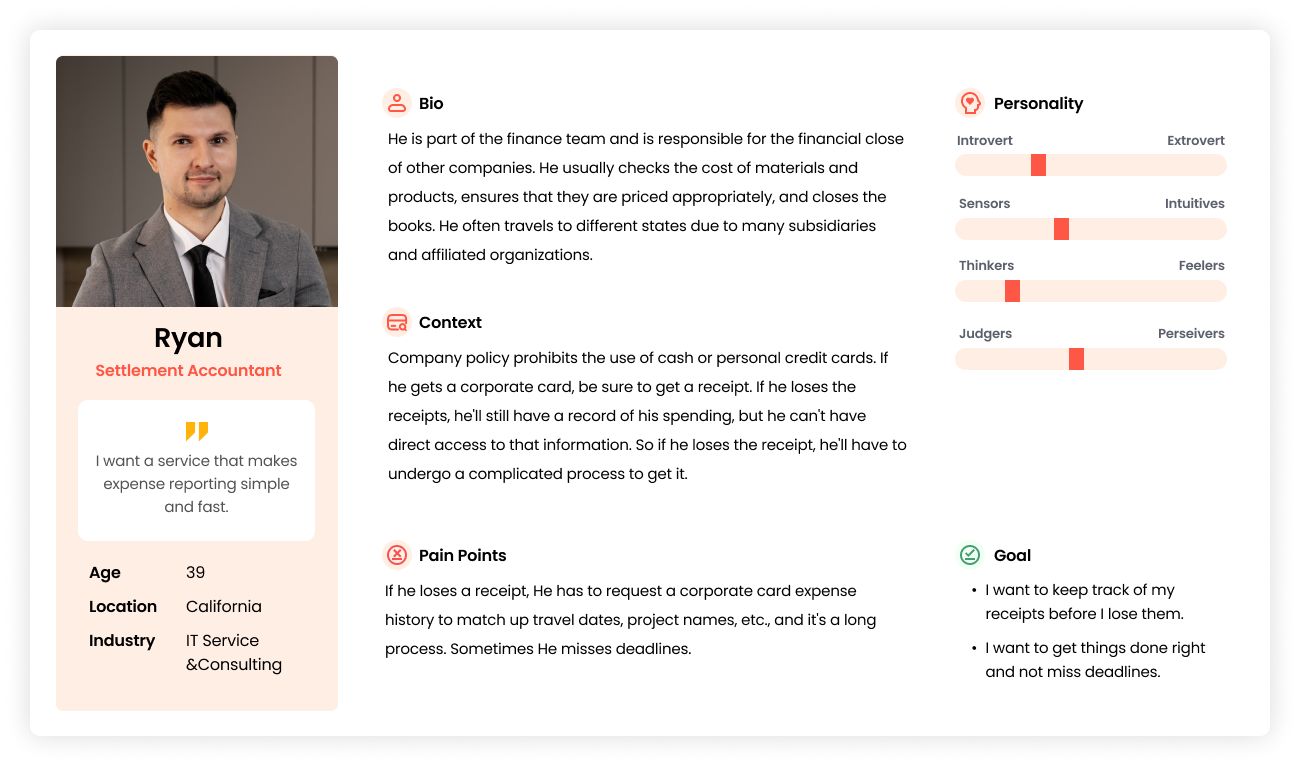
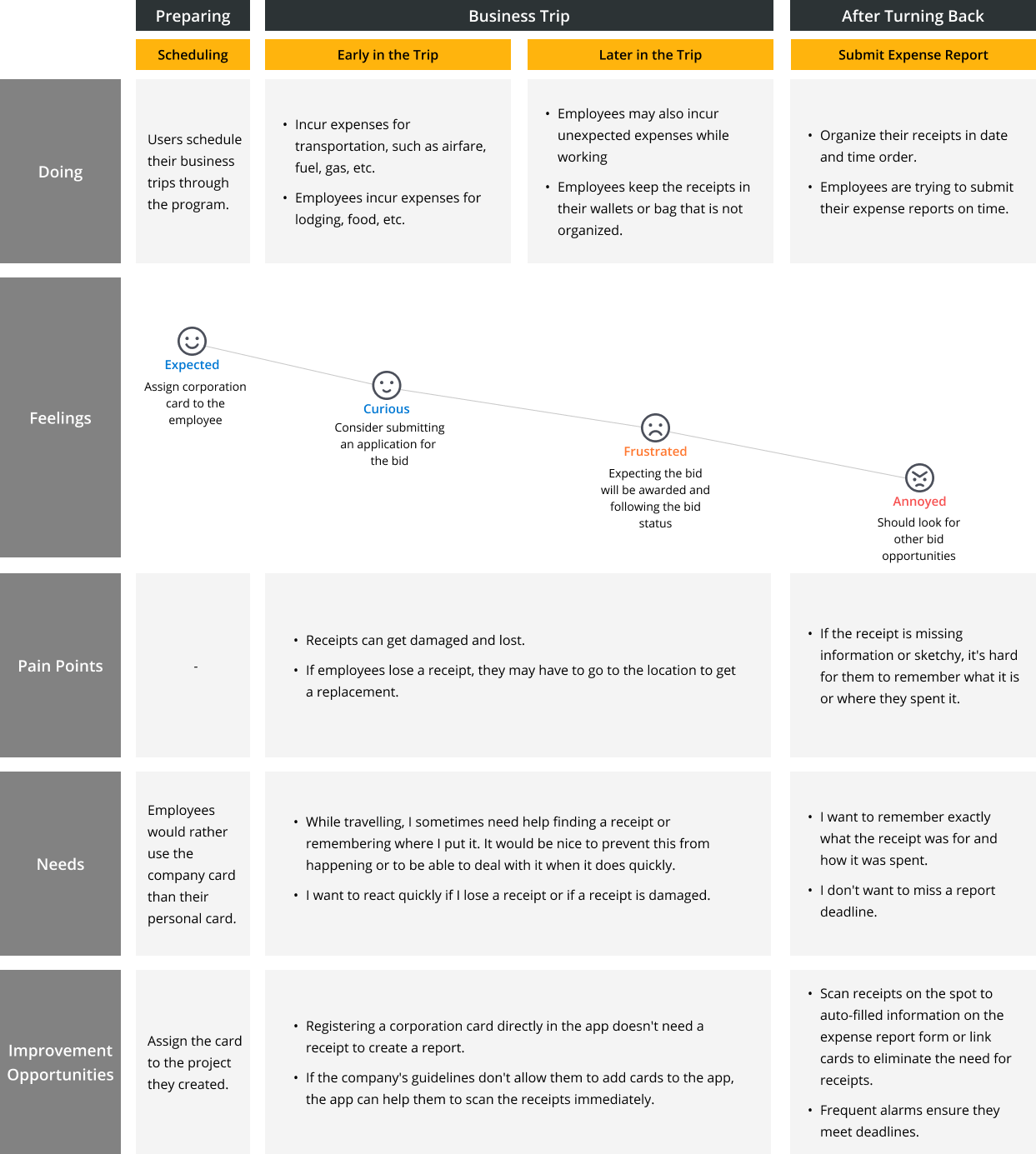
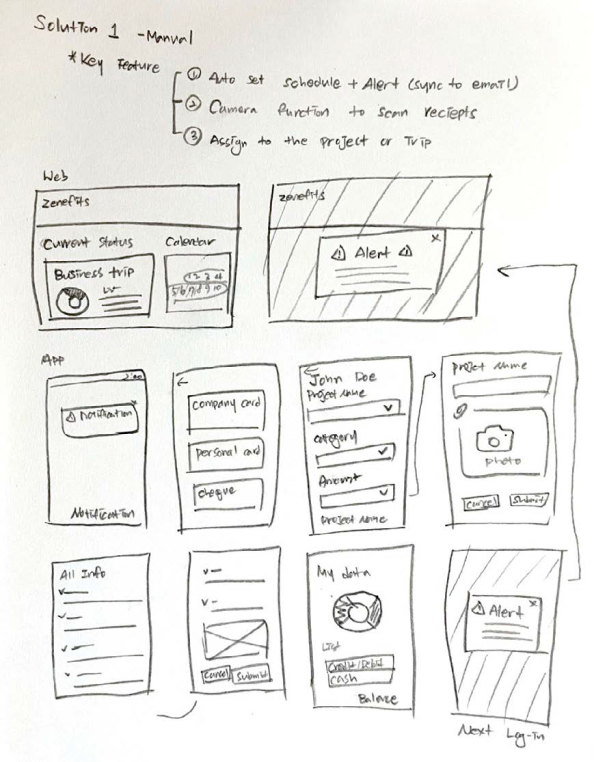
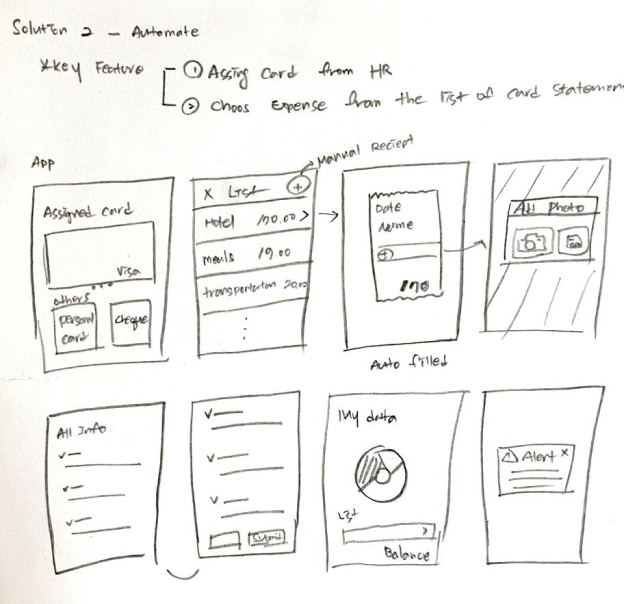
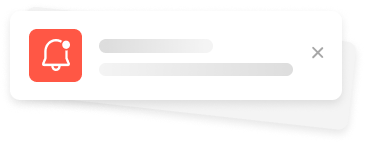
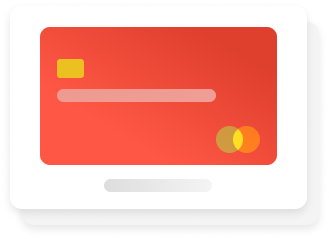
Set auto-notification
Provide a feature that users connect projects and calendars related to business trips to send reminders. By setting plans such as five days, three days, and one day before, it automatically calculates expense report deadlines and sends reminders. It also allows users to connect these schedules to their emails and calendars.
Scan/attach the receipts
Users who can not be assigned a corporate card should gather receipts. Before losing them, the feature to scan and attach receipts on the spot or even later that evening. Also, users may not be able to create reports on the spot, so take a picture of the receipt and save it first.
Assign corporate or personal Card
Linking to a corporate card is more convenient because users don't have to keep receipts. But if that's not an option, they can also link their personal credit and debit cards and get the items from the expense list.